CSSでFontAwesomeなどのWebフォントを背景画像として扱う
CSSでWebフォントの背景化を行う方法です。透かしのように使えたりするので、とても便利なテクニックです。
文字を配置
Twitter
Twitter
.web-font-bg
{
color: #fff;
text-align: center;
line-height: 100px;
font-size: 1.8em;
background-color: #1da1f3;
}
このボックスの中に、Twitterのブランドアイコンを配置したいと思います。
アイコンを配置
Twitter
Twitter
.web-font-bg
{
position: relative;
color: #fff;
text-align: center;
line-height: 100px;
font-size: 1.8em;
background-color: #1da1f3;
}
.web-font-bg:before
{
position: absolute;
top: 0;
left: 50%;
margin-left: -50px;
content: '\f099';
color: #71c9f8;
font-size: 100px;
font-family: fontAwesome;
}
position でアイコンを配置します。このままだと文字の上にアイコンがある状態です。
contentの値
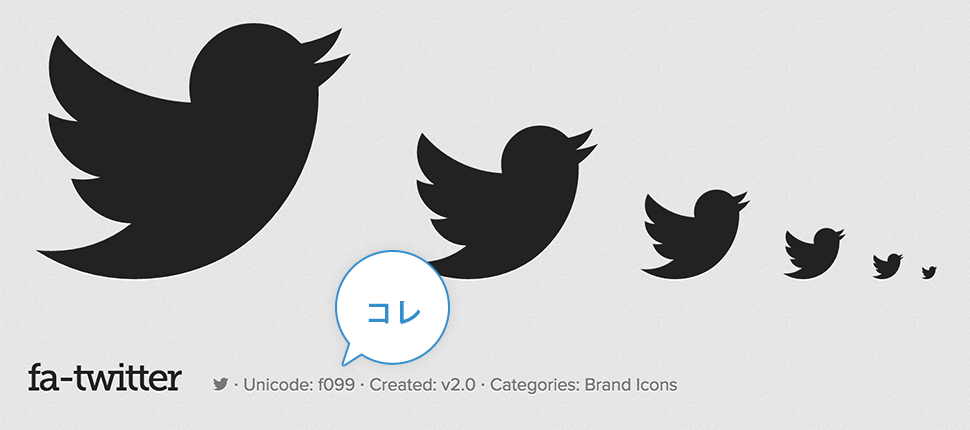
.web-font-bg:before の content の値にはUnicodeを指定します。
重なり順を変更
Twitter
Twitter
.web-font-bg
{
position: relative;
color: #fff;
text-align: center;
line-height: 100px;
font-size: 1.8em;
background-color: #1da1f3;
z-index: 1;
}
.web-font-bg:before
{
position: absolute;
top: 0;
left: 50%;
margin-left: -50px;
content: '\f099';
color: #71c9f8;
font-size: 100px;
font-family: fontAwesome;
z-index: -1;
}
z-index で重なり順を指定してあげれば完成です!Webフォントが主流になりつつある今、覚えておくとよいテクニックですね。
