C++でOpenCVを使って疎密探索によるテンプレートマッチングを実装する
OpenCVにおける基礎ともいえるテンプレートマッチングのプログラムです。初めてOpenCVというものに触れたので、完成するまでにすごい時間がかかりました。
入力画像とテンプレート画像


ちょうど左目のあたりの画像をテンプレートとしています。
ソースコード
#include <opencv2\core\core.hpp>
#include <opencv2\highgui\highgui.hpp>
#include <opencv2\imgproc\imgproc.hpp>
#include <iostream>
using namespace std;
using namespace cv;
Mat pyr(Mat, int); // 画像ピラミッド生成
void sad(Mat, Mat); // 高速テンプレートマッチング
int main()
{
Mat src_img = imread("sample.jpg", 0); // 入力画像
Mat tmp_img = imread("sample_t.jpg", 0); // テンプレート画像
sad(src_img, tmp_img);
waitKey(0);
return 0;
}
Mat pyr(Mat src, int n) //(入力画像,出力画像の大きさ[1/(2^n)])
{
Mat dst = src;
for (int i = 0; i < n; i++) pyrDown(dst, dst); // pyrDownは元画像の半分の画像を生成する標準関数
return dst;
}
void sad(Mat src, Mat tmp)
{
int sad_min = INT_MAX;
int sad_x = 0;
int sad_y = 0;
// 第一段階
Mat src1_4 = pyr(src, 2); // 4分の1の入力画像
Mat tmp1_4 = pyr(tmp, 2); // 4分の1のテンプレート画像
for (int y = 0; y < src1_4.rows - tmp1_4.rows; y++){
for (int x = 0; x < src1_4.cols - tmp1_4.cols; x++){
int sad = 0;
for (int j = 0; j < tmp1_4.rows; j++){
for (int i = 0; i < tmp1_4.cols; i++){
sad += abs((int)src1_4.at<uchar>(y + j, x + i) - (int)tmp1_4.at<uchar>(j, i));
if (sad > sad_min) goto SSDA_loop1;
}
}
sad_min = sad;
sad_x = x;
sad_y = y;
SSDA_loop1:;
}
}
// 第二段階
Mat src1_2 = pyr(src, 1); // 2分の1の入力画像
Mat tmp1_2 = pyr(tmp, 1); // 2分の1のテンプレート画像
sad_min = INT_MAX;
int yyy = sad_y * 2; // 画像が2倍の大きさになるので2倍
int xxx = sad_x * 2;
// テンプレート画像サイズの周囲±1ピクセルの範囲を探索
for (int y = yyy - 1; y <= yyy + 1 && y < src1_2.rows - tmp1_2.rows; y++){
for (int x = xxx - 1; x <= xxx + 1 && x < src1_2.cols - tmp1_2.cols; x++){
int sad = 0;
for (int j = 0; j < tmp1_2.rows; j++){
for (int i = 0; i < tmp1_2.cols; i++){
sad += abs((int)src1_2.at<uchar>(y + j, x + i) - (int)tmp1_2.at<uchar>(j, i));
if (sad > sad_min) goto SSDA_loop2;
}
}
sad_min = sad;
sad_x = x;
sad_y = y;
SSDA_loop2:;
}
}
// 第三段階
Mat src1_1 = src.clone(); // 元画像と同じ大きさの入力画像
Mat tmp1_1 = tmp.clone(); // 元画像と同じ大きさのテンプレート画像
sad_min = INT_MAX;
int yy = sad_y * 2; // 画像が2倍の大きさになるので2倍
int xx = sad_x * 2;
// テンプレート画像サイズの周囲±1ピクセルの範囲を探索
for (int y = yy - 1; y <= yy + 1 && y < src1_1.rows - tmp1_1.rows; y++){
for (int x = xx - 1; x <= xx + 1 && x < src1_1.cols - tmp1_1.cols; x++){
int sad = 0;
for (int j = 0; j < tmp1_1.rows; j++){
for (int i = 0; i < tmp1_1.cols; i++){
sad += abs((int)src1_1.at<uchar>(y + j, x + i) - (int)tmp1_1.at<uchar>(j, i));
if (sad > sad_min) goto SSDA_loop3;
}
}
sad_min = sad;
sad_x = x;
sad_y = y;
SSDA_loop3:;
}
}
// テンプレートマッチング位置を四角で囲む
Mat rect = src.clone();
rectangle(rect, Point(sad_x, sad_y), Point(sad_x + tmp.cols, sad_y + tmp.rows), Scalar(0, 0, 200), 3, 4);
namedWindow("Rectangle", CV_WINDOW_AUTOSIZE); // ウィンドウ表示の準備
imshow("Rectangle", rect); // ウィンドウで表示
imwrite("build.jpg", rect); // 画像として出力
cout << "3段階SAD法" << endl;
// マッチした座標(左上)とそのときのsad値を表示
cout << "(" << sad_x << ", " << sad_y << ") " << sad_min << endl;
}こんな感じに長ったらしく書きましたが、最適化すればもっと短くなるはずです。今回は、直観的にわかりやすいように順序はそのままで書きました。第1段階目のアルゴリズムが理解できれば、あとはすんなりプログラムできるでしょう。
実行結果
3段階SAD法
(138, 82) 15043
(138, 82) 15043
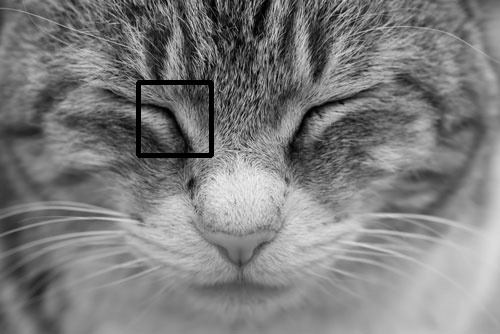
しっかりと検出できていますね!
